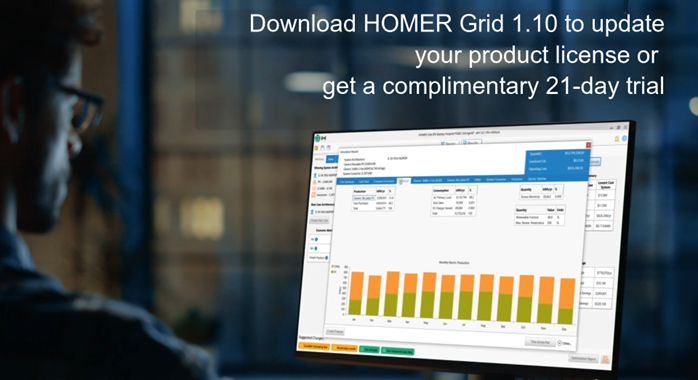Discover the new features in HOMER Grid 1.10
Watch the short demo video.

Video excerpts
00:22 – Calculate EV charging revenue
Discover how to calculate EV charging revenue and forecast the return on investment (ROI) of your prospective EV charging station in minutes.
Open the EV charging set-up, enter the expected price, add price variability and click on the results tab. HOMER Grid will model hundreds of possible solutions and provide a revenue forecast with multiple views. Watch the video to learn more.
03:09 – NEM 3.0 Net Energy Metering Tariff
HOMER Grid has an extensive tariff database for about 90% of zip codes. To access the new NEM 3.0 net energy metering California utility tariff, enter your California project zip code, click Get Tariff and select NEM 3.0 tariffs.
For current subscribers or to get a complimentary 21-day trial, click to get version 1.10.
New to HOMER Grid? Learn more about HOMER Grid's full capabilities. Visit www.UL.com/HOMERgrid.
Join us for an educational webinar: Electrify your parking lot in seven easy steps.
03:42 – Import multiple production data files
HOMER® Grid version 1.10 enables you to import multiple data files easily and quickly from PVsyst or Helioscope. Go to choose PV and select the type of file to import.
04:02 – Get started today
Download HOMER Grid 1.10 to update your product license or get a 21-day complimentary trial.
Learn more about HOMER Grid software.
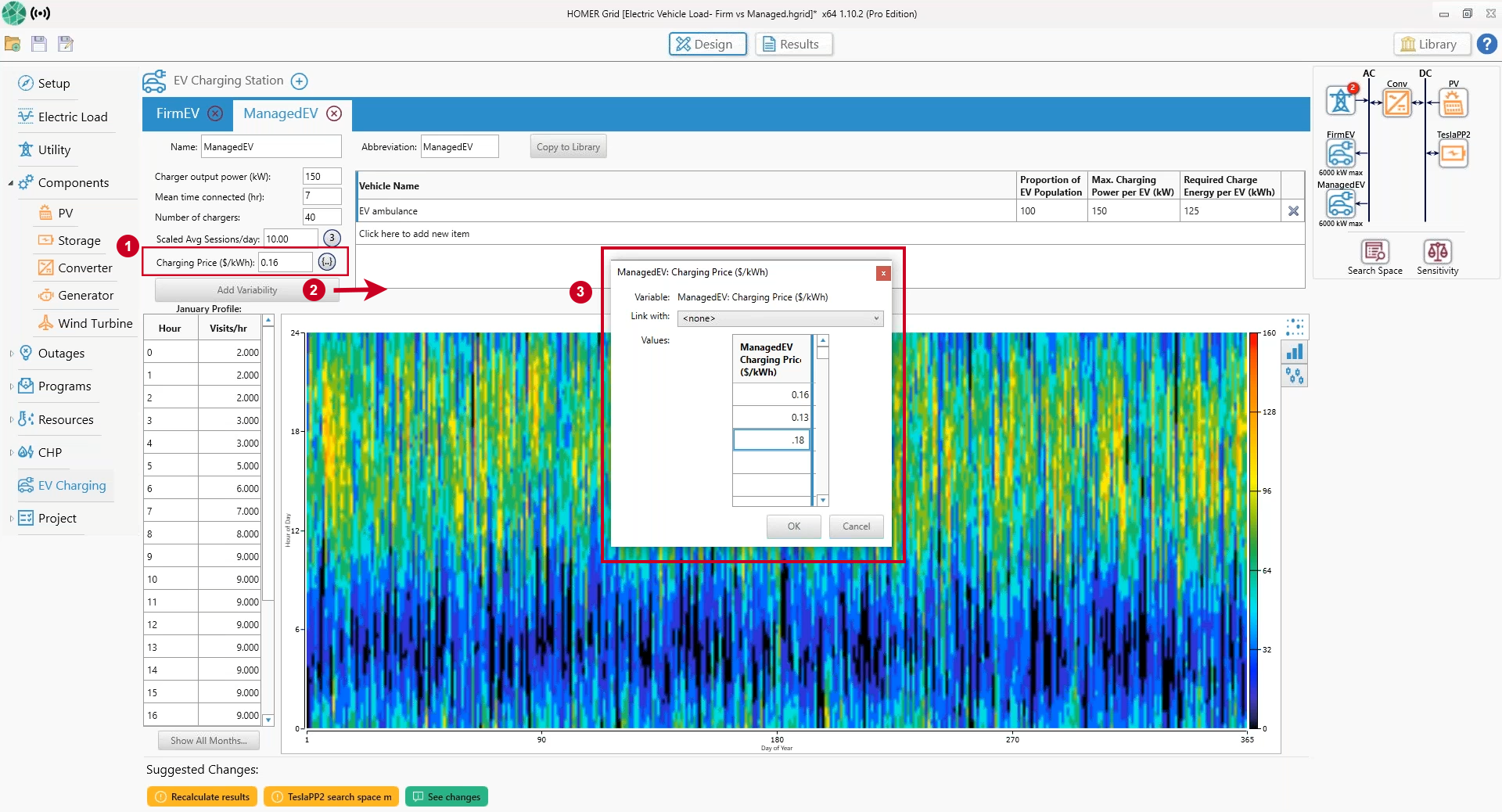
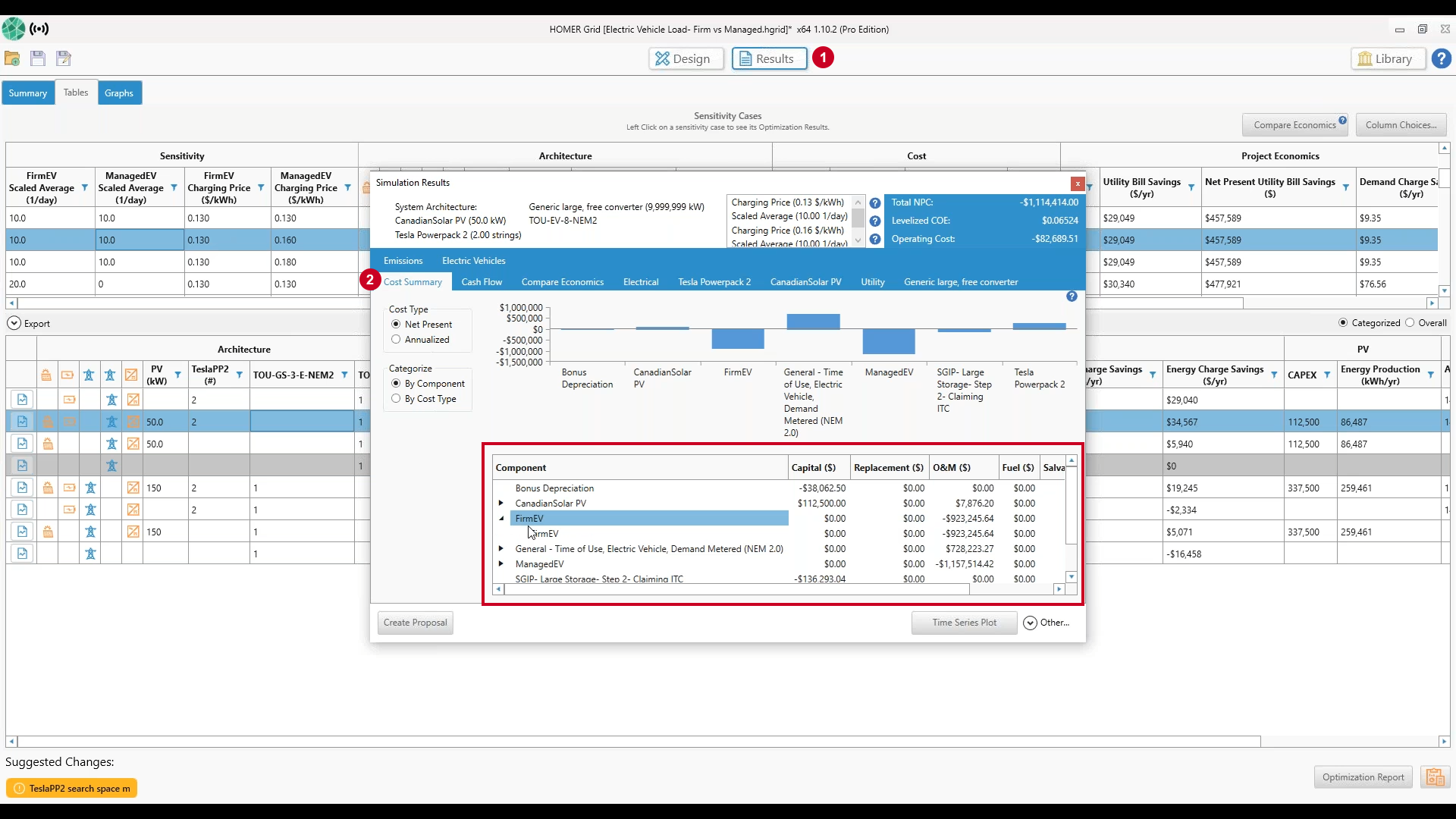
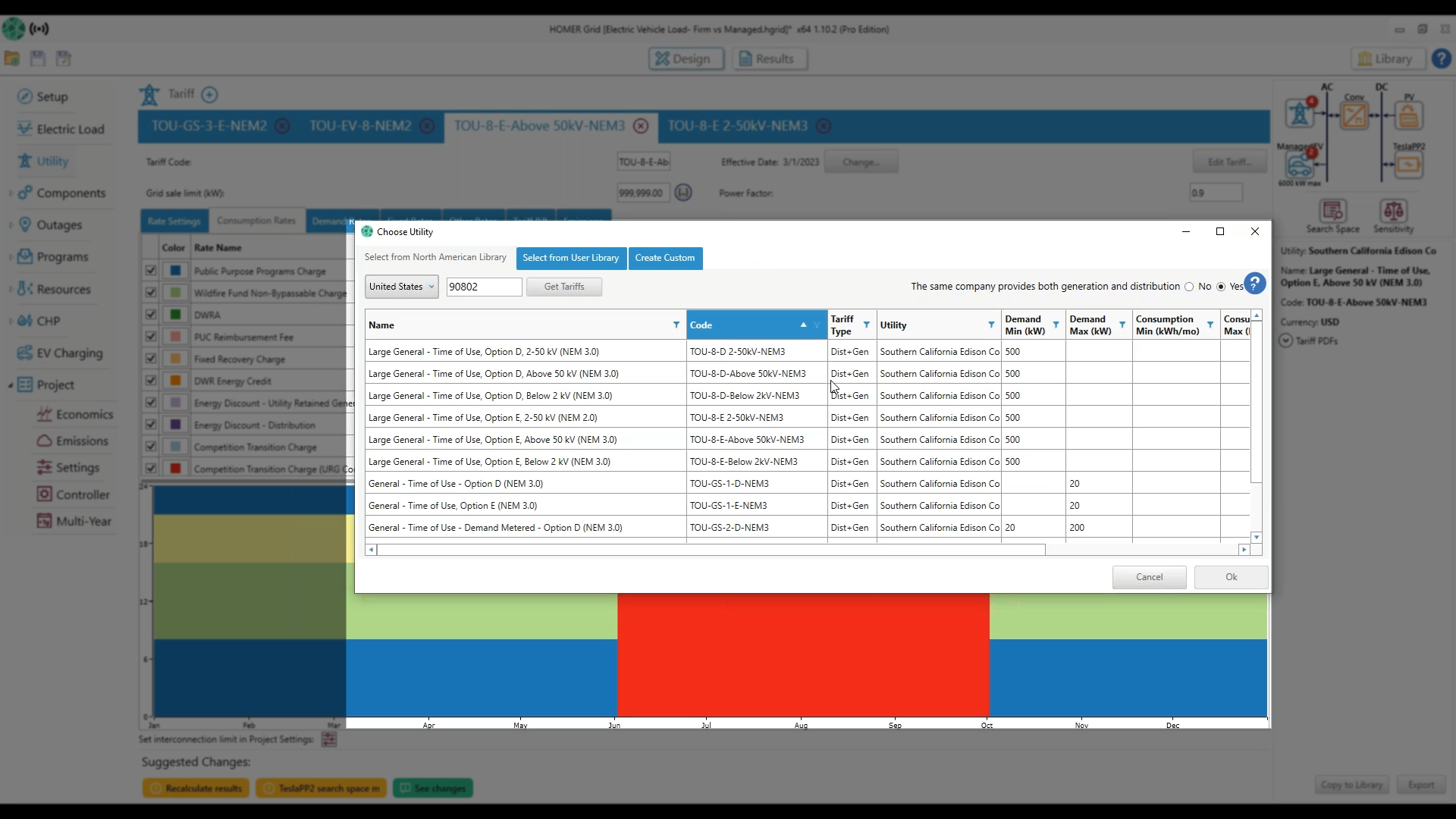
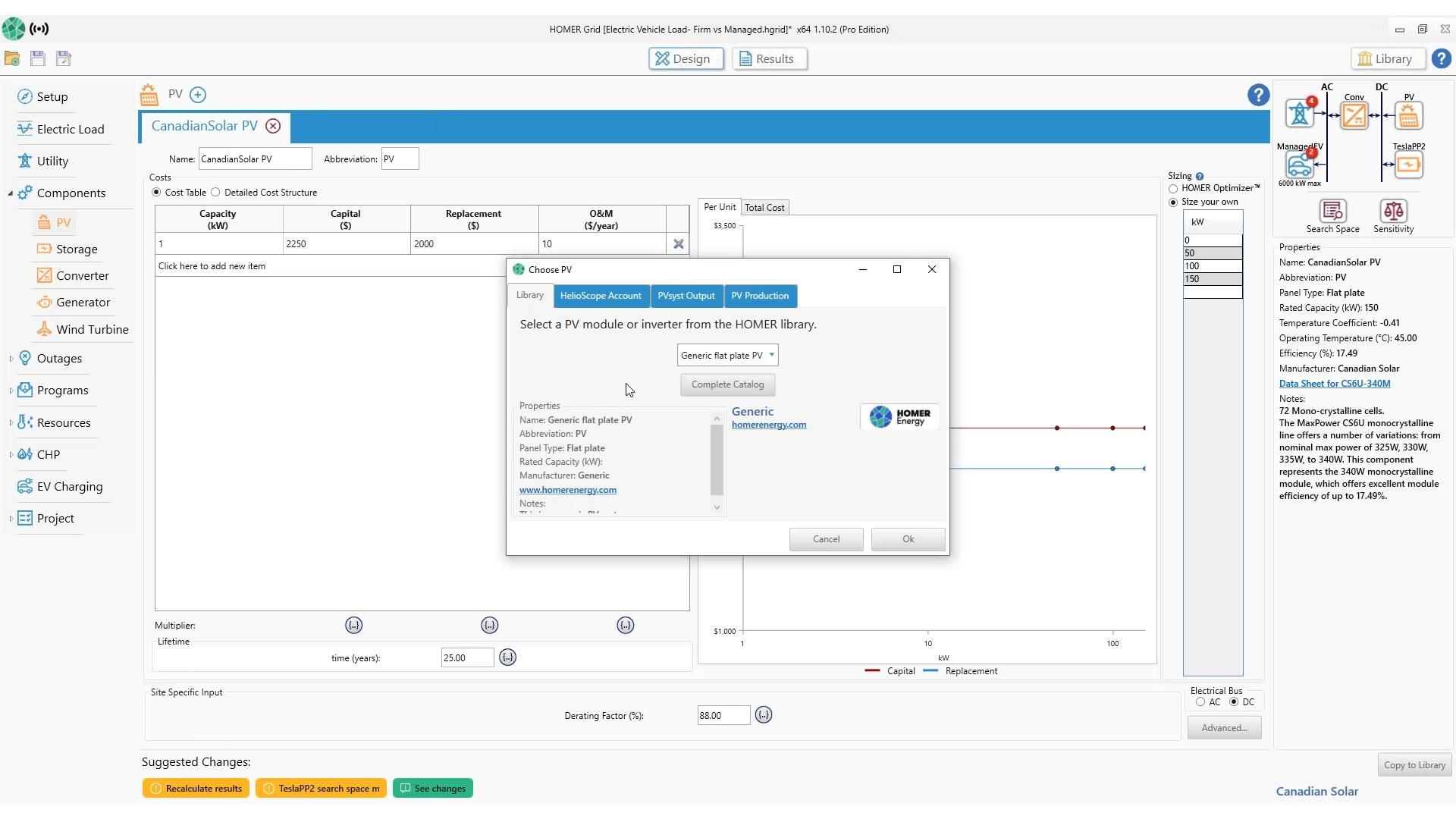
Enter the EV charging price.
View an ROI forecast.
Select the new NEM 3.0 utility tariff.
Import multiple production data files.